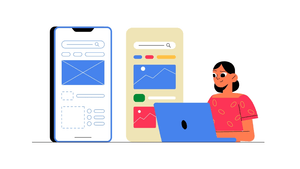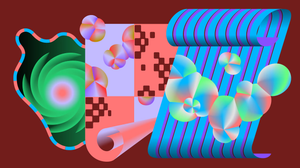Design isn’t a solo act. In fast-moving, hybrid teams, our best work occurs when cross-functional partners collaborate on real-world problems, shaping ideas, stress-testing solutions, and building momentum as a team.
Collaborative design is not about holding endless or ineffective workshops or bringing everyone together for a brainstorming session. Done right, it’s structured, intentional, and highly effective.
So what does good collaboration actually look like? How do teams share ownership without sacrificing focus or quality?
In this article, you’ll see four real examples of collaborative design in action. You’ll see how teams with different goals, roles, and constraints align quickly, move with clarity, and ship with confidence.
Example 1: Emerging methods, working in code
There’s a shift in how teams, especially designers and engineers, are working together. Instead of waiting for polished Figma files, many teams now start directly in code. Engineers scaffold a functional UI early, and designers jump in later to refine the experience directly in the codebase, often using tools like Cursor.
It’s fast. A little messy, yet very exciting and reflects a true builder mentality. And it’s changing how teams think about the role of design.
In this model, design is more tightly integrated into the build loop. The Figma file isn’t always the source of truth anymore. It’s where early thinking and exploration happen, where teams align just enough to clarify and move forward.
Designers are also becoming more self-sufficient. With tools like Vercel, Claude, and GPT, they can spin up functional prototypes independently. The goal isn’t production-ready code, but faster feedback, real context, and earlier validation.
This approach gives designers more autonomy and tightens the feedback loop with engineering. Prototypes evolve from static deliverables into live, testable artifacts and conversation starters. Collaboration feels lighter, faster, and more mutual.
Of course, not every project starts in code. When teams are still defining the problem or aligning on strategy, traditional methods often prove more effective. Sometimes the first step isn’t building, but finding a shared language, surfacing diverse perspectives, and framing the challenge.
Example 2: Co-creation workshop for early concepts
When teams are just starting to explore a problem space, co-creation workshops can be a powerful way to build shared understanding and set direction. These sessions typically bring together product managers, designers, researchers, and other key stakeholders, each offering a different lens on the problem.
The goal isn’t polished or finished designs. It’s to surface the right problems, align on priorities, and lay a strong foundation for what comes next. Effective facilitation is critical: time-boxed activities, sketching exercises, and focused discussions ensure everyone has a voice while keeping momentum.
A good co-creation session doesn’t need to produce final outputs, but it should leave the team and you, the designer, with enough clarity to move into mid-fidelity exploration. It also creates early alignment on user needs and builds a sense of shared ownership for the work ahead.
Here are a few formats that work well in these early workshops:
- Lightning decision jam: Helps teams quickly identify challenges, prioritize, and generate actionable ideas in a structured flow.
- Design studio: Encourages parallel ideation through individual sketching and group critique to converge on strong directions.
- Crazy 8s: A rapid-fire method for sketching eight ideas in eight minutes. Great for breaking through the obvious.
- How might we (HMW): Frame challenges as opportunities by converting user problems into “How might we...” questions.
- Jobs-to-be-done mapping: Aligns the team around the functional, emotional, and social needs that drive user behavior.
Each can be adapted based on your team’s needs, but all aim to bring structure, speed, and shared insight to the process.
Example 3: Async collaboration using Figma and Loom
In distributed teams working across time zones, asynchronous collaboration becomes essential. When time zones don’t overlap and real-time meetings are limited, tools like Figma and Loom enable designers and stakeholders to stay in sync without needing to be online simultaneously.
Instead of traditional critique or sharing sessions, asynchronous workflows might involve recording Loom videos to walk through a prototype and the rationale behind it, and leaving comments directly in Figma, using an organized Figma file to guide reviewers through a structured flow.
This approach supports speed. No one has to wait for the next available time or come online outside of working hours to give or receive feedback. It’s also more inclusive, giving quieter voices time to reflect before responding and allowing stakeholders to participate at their convenience.
Example 4: Rapid iteration with stakeholder involvement
Collaboration doesn’t always happen up front. Sometimes it unfolds during the process and amid the work. When timelines are tight and expectations are high, rapid iteration can be the most effective form of collaboration.
The key is maintaining frequent and structured feedback loops. Instead of long approval cycles, teams rely on short, focused cycles of building and reviewing. Designers share quick prototypes or annotated designs, keeping track of decisions and open questions, and stakeholders weigh in through lightweight check-ins.
This format maintains momentum while preserving clarity. Everyone knows what’s being worked on, what’s been agreed to, and what still needs input. It reduces ambiguity and builds trust, not only in the work itself, but also in the process and the people involved.
Visually, this kind of collaboration might look like a simplified loop: prototype → feedback → refine → repeat. It’s not flashy, but it’s fast, grounded, and designed for delivery.
Key takeaways
Across all three examples, certain patterns emerge. Collaborative design works best when teams create shared visibility, foster environments where everyone feels safe to contribute, and use structured ways to gather and act on input.
What to avoid? Design-by-committee decisions that blur accountability, unclear ownership that stalls progress, and overlong meetings that drain energy.
The best collaboration is deliberate.
Collaborative design supports innovation
When teams collaborate across roles, they find better and more creative ways to solve problems; here are more benefits of collaboration.
- Taps into diverse perspectives: Different roles and backgrounds surface better ideas and challenge assumptions.
- Improves real-time problem-solving: Early cross-functional input reveals risks and ensures solutions are viable.
- Keeps work grounded in user needs: Multiple viewpoints help stress-test ideas before they reach users.
- Builds buy-in from day one: Involving others early increases ownership and reduces resistance.
- Speeds up iteration cycles: Fast, integrated feedback loops move ideas forward with fewer bottlenecks.
- Breaks down silos: Collaboration connects insights across teams, leading to stronger, more aligned solutions.
Common traps to avoid
Even with the best intentions, collaboration can go sideways. Here are some pitfalls to watch out for:
- Design by committee: Design by committee slows decisions and creates products that try to please everyone but serve no one.
- No shared goals = fragmented work: Align on objectives, metrics, and priorities early, or so collaboration sticks.
- Unclear roles and responsibilities: Without defined ownership, tasks might get overlooked. Assign responsibilities upfront.
- More features ≠ more value. Prioritize solving real user problems, not just creating output.
- Skipping user input misguides design: Internal feedback alone can misalign the product; bring in real users early and often.
- Unstructured communication hinders alignment: More collaborators mean more chances for confusion. Keep comms clear and documented.
- Polish without purpose fails: Don’t prioritize aesthetics over usability. Validate core flows first.
Being aware of these pitfalls will help design better workshops and make running workshops worthwhile.
Good collaboration is not frictionless, but it’s designed to work through it.
If you’re looking to make your own design process more collaborative, you don’t need to overhaul everything. Start small. Choose one of the methods above, maybe a short async feedback loop or a half-hour co-creation session, and try it on a low-stakes project this week.
Utilize familiar tools such as Figma, Miro, Google Docs, or Loom. Focus on creating shared visibility and giving everyone a clear way to contribute. Be intentional about structure and facilitation.
The goal isn’t to get everyone involved in every decision. It’s to create just enough structure for better thinking, better teamwork, and better outcomes.
Before your next project kickoff, ask: Where could a bit more visibility or tighter collaboration help us move faster, or make better decisions?
The goal of collaborative design isn’t unanimous agreement, but rather engaging in a process that produces better work than one person could do alone. When teams work together and bring clarity, structure, and trust to the table, they don’t just move faster, they make sharper decisions, avoid costly missteps, and deliver work that holds up under pressure.