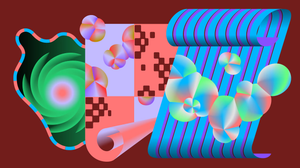This week, I’m sharing a side project with you!
Image creation with GPT
If you’re experimenting with GPT’s new image generation feature and want inspiration or ready-to-use styles, this one is for you.
When OpenAI released GPT-4o in March 2025, image creation became a built-in feature of ChatGPT. That changed how I worked. I’d been using Midjourney for the past couple of years, and while its output is hard to beat, GPT’s accessibility and speed made it easy to explore and iterate casually.
Around the same time, I began noticing a wave of 3D-style renders appearing on Twitter. Many had a distinct look, clean, tactile, almost toy-like, or architectural. They felt different from the usual AI art. Some were photorealistic, some abstract, some clever takes on 3D UI elements. I started bookmarking everything.








Images created using chatGPT
What caught my attention was how creators were achieving consistency and style, not just with text prompts, but with JSON configurations for finer control.
Unlike plain text prompts, JSON gives you more precision and control when creating images with GPT. You can define specific aspects of the image, like the scene, subject, style, color palette, lighting, and mood, in clearly labeled fields. This reduces ambiguity and helps the model interpret your intent more reliably. It also makes it easier to tweak just one element, say, the lighting or background, without rewriting the entire prompt. If you want consistent results across multiple generations, structured JSON is especially helpful.
For example, a JSON image prompt might look like:
{
"scene": "a magical forest clearing",
"subjects": [
{
"type": "fox",
"description": "wearing a wizard hat, sitting on a tree stump",
"position": "center"
}
],
"style": "storybook illustration",
"color_palette": ["forest green", "gold", "midnight blue"],
"lighting": "soft dappled sunlight",
"mood": "whimsical and cozy",
"background": "glowing mushrooms and tall trees",
"composition": "eye-level view, centered subject"
}Seeing all the great 3D images inspired me to pull together what I’d found and turn it into something more usable.
Additionally, I’ve recently been experimenting with AI tools like Vercel and Figma Make to build UI concepts and small apps.
- Vercel is an AI-powered platform that generates full-stack web interfaces and production-ready React code from natural language prompts, Figma files, or image references.
- Figma Make is a built-in prompt-to-app tool that enables you to quickly explore, iterate, and convert Figma designs into interactive prototypes using natural language.
Equipped with my recent Vercel experience, I took my collection of bookmarked 3D images and built a simple web app that anyone can use to explore them.
The app is open and lightweight. Just click on an image to view the prompt or JSON config that created it. You can use them to kick off your own ideas, whether you’re prototyping, exploring a visual style, or just playing around.
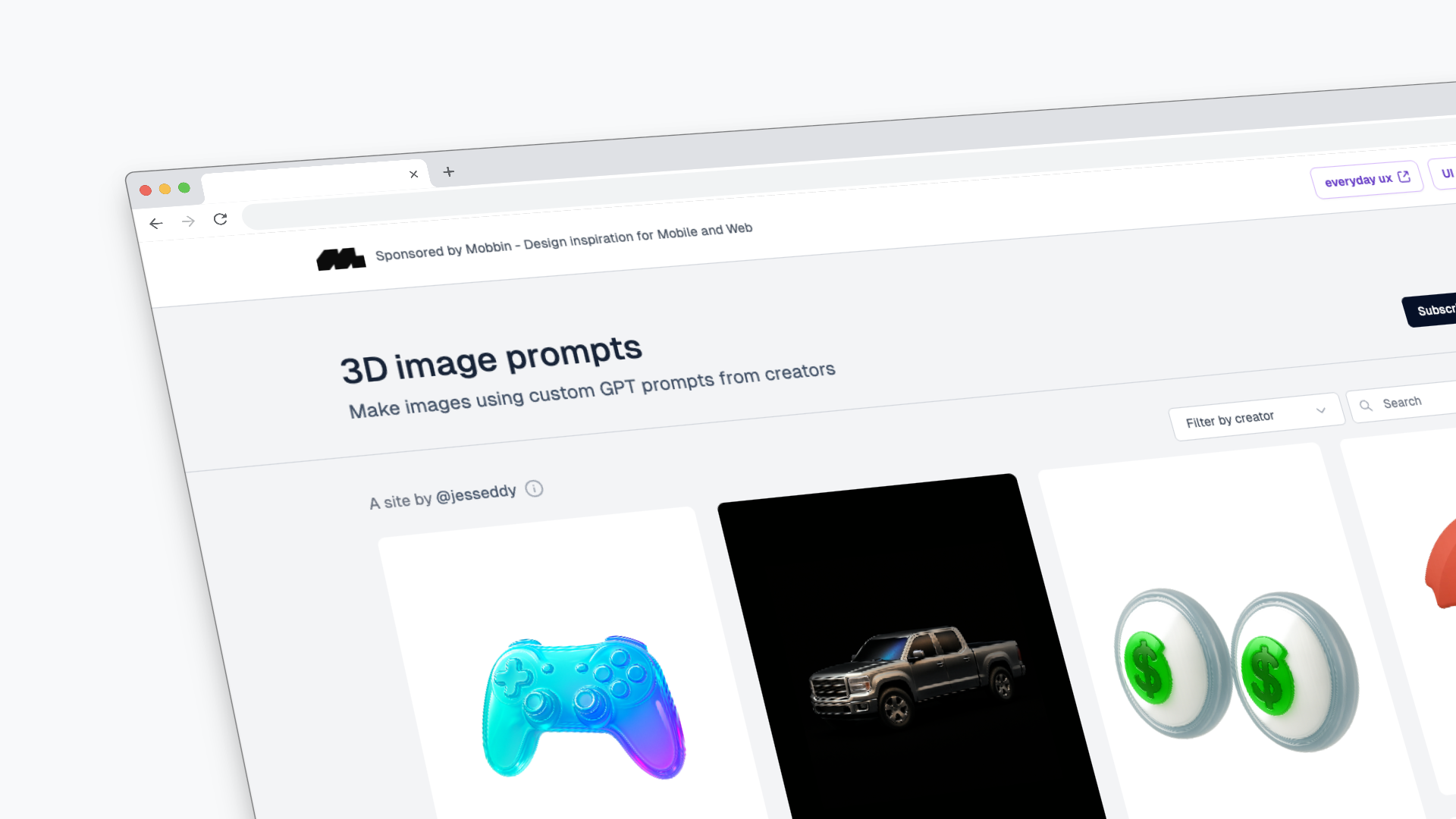

You might use it to prototype, play, or create something unexpected. Either way, I hope it helps you explore what’s possible.
Let me know if you try it, I’d love to see what you make!