Paper is a new design tool built on a fluid, code-native canvas that aims to give designers a true creative playground. A place to experiment, explore, and create without the usual constraints of rigid systems. Its vision is to bring advanced creative tools into a single space, combining the expressive depth and functionality of apps like Photoshop and Illustrator with the immediacy of a web-based canvas. That means pixel editing, filters, support for modern color spaces like P3 gamut, and even animated shaders, all designed to help designers create cohesive, distinctive visual worlds.
Paper was founded by Stephen Haney in 2024, following his experience with Modulz, the company behind Radix UI. Drawing on lessons from that work, he set out to build a tool that brings creativity back to the center of digital design. Vlad Moroz joined a few months later as the founding designer, and the team has since been gradually onboarding designers, with more than 40,000 signed up for early access as the product continues to evolve toward its broader vision.

Earlier this year, Paper raised a $4.2M seed round led by Accel and opened its public alpha, inviting designers to try it and help shape its evolution. While the product today is still lean, the core foundation is already visible, and the team is iterating quickly based on community feedback.
So what can you actually do with Paper right now? In addition to fundamental layout and design tools like text, color, shapes, and frames, Paper’s standout feature is its code-native foundation. Everything you design runs on real React and Tailwind code, which means designers can copy elements—from layouts to animated shaders—as production-ready components. The app also includes support for animated shaders, AI image generation, background removal, and one-click color palette extraction, making it surprisingly capable in some areas for a product still in its early stages.
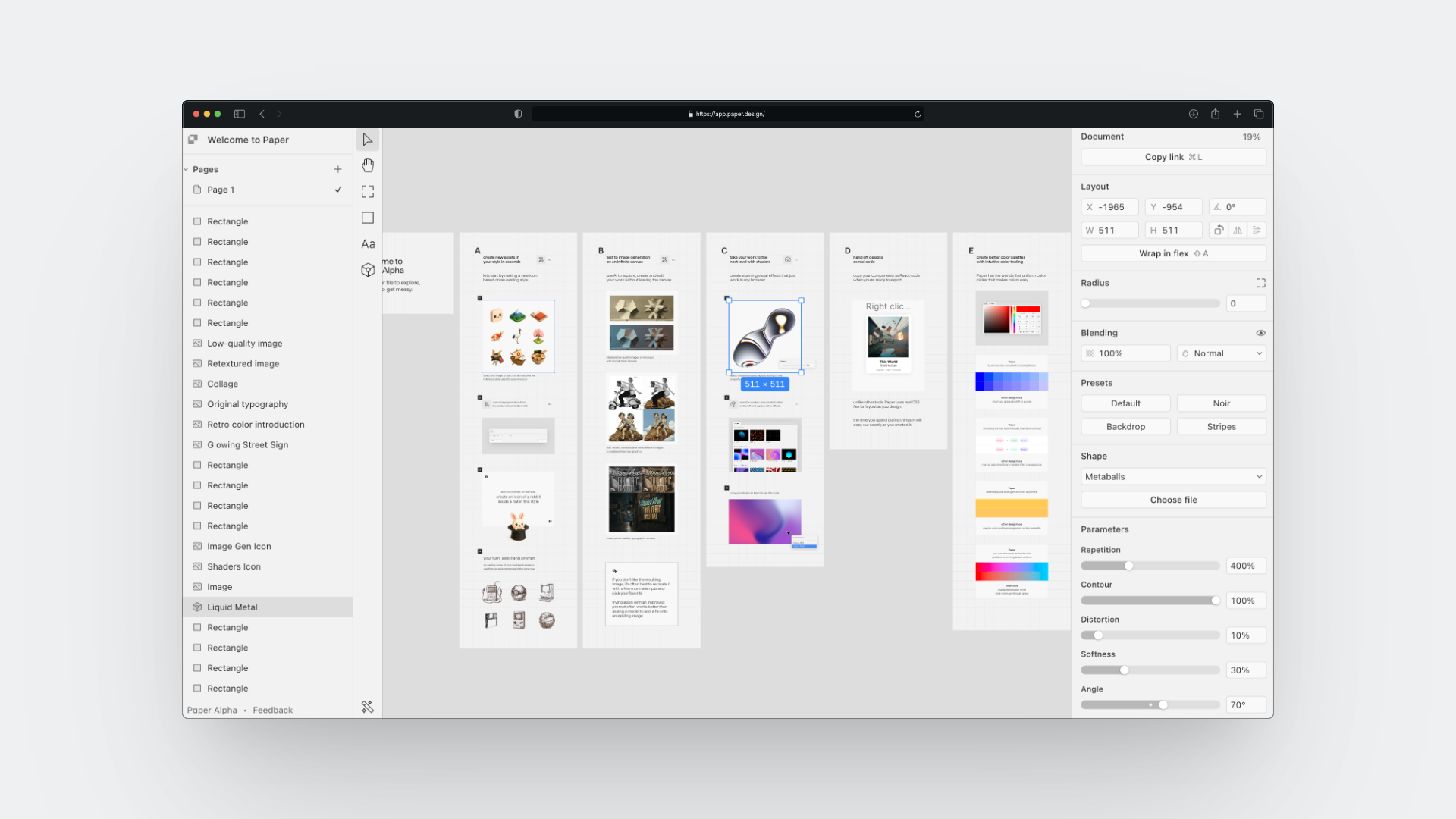
Jess: From what I’ve seen, Paper focuses on the ideation layer of the design process. Why do you think this phase is undervalued in current tools?
Stephen: Right now, I see design entering a phase of creative expansion. We’ve been through the “flat” era, where there was consolidation into the same systems and the same look. A lot of today’s tools were built with this in mind.
And now I’m hearing from the design community and companies a desire to stand out. The world’s appetite for great software is only increasing, and AI is helping companies ship faster. But is the quality there? Design is the differentiator that helps companies stand out. Great taste is forever durable. And we need tools that help creatives maintain a high-quality bar across multiple forms (vector graphics, code, animation) to keep up with AI-powered engineering teams.

Jess: In the long term, what kind of designers do you see using Paper most, brand, product, or any creative who wants to explore ideas more freely?
Stephen: We are making a Swiss Army knife of useful tools for anyone designing or building software. We are seeing product designers ship quickly, like million.dev’s new Ami project, which was made in Paper and used “Copy as React” to ship fast. And we’re also seeing brand designers like Blesson use shaders to create unique worlds and visual language.
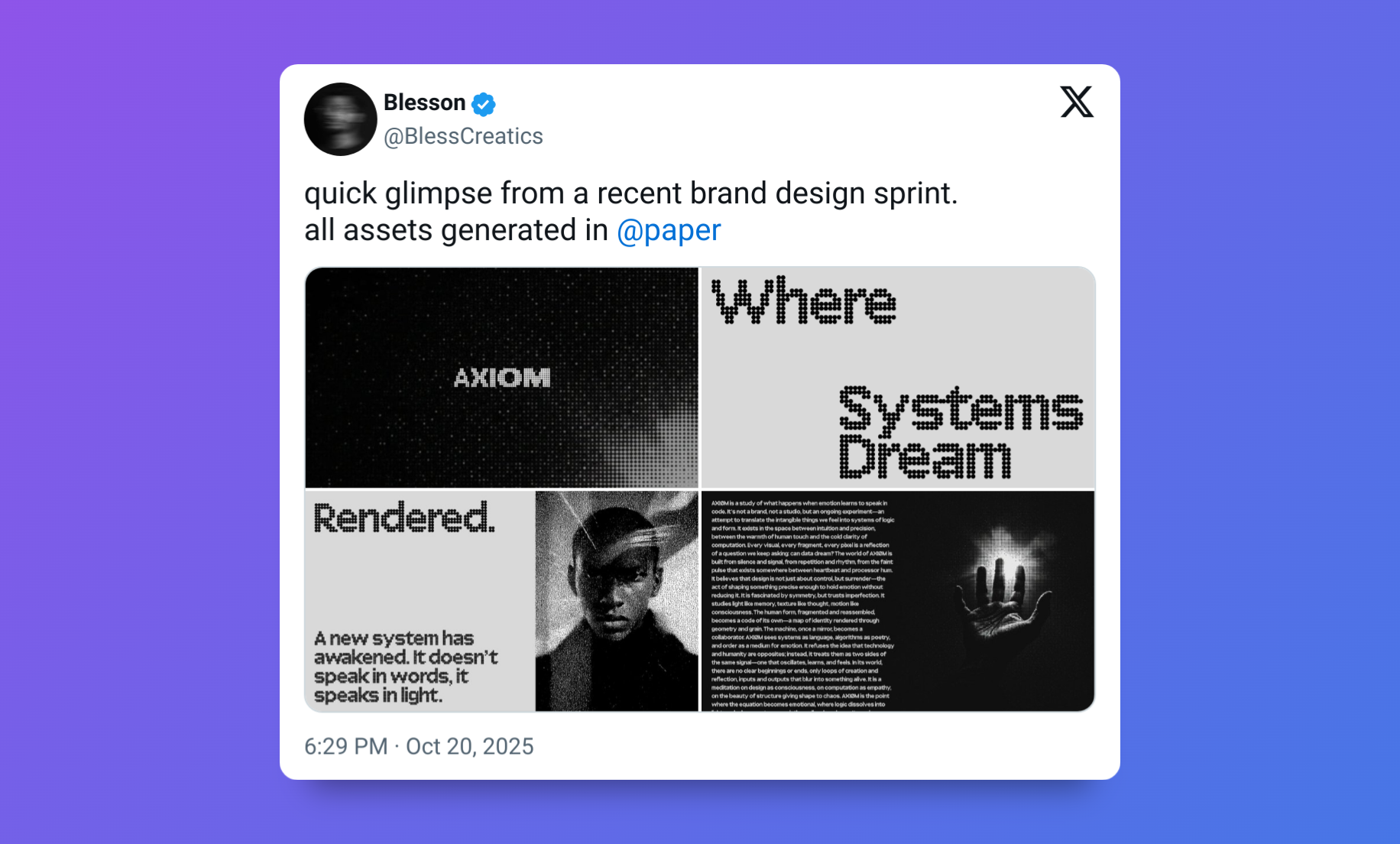
Jess: How do you see the balance between creative freedom and systemization evolving over the next few years?
Stephen: It’s so important to be able to design with creative freedom and without the constraints of code or browsers. You need to try three things and quickly explore the problem space. In that sense, a better design tool is faster and more expressive. And that need isn’t going away.
On the flip side, everyone feels that our existing tools aren’t “bridging the gap” very well, hand-off is still pretty broken, and people spend a lot of time making things perfect in their design tool with effort that never makes it to their users.
So that’s a tough problem to solve, both of those things at once. But it’s one of our core goals to build an expressive, free design tool that “speaks designer” and also translates 1:1 to code as often as possible. And that should make hand-off easier and preserve more details from the design phase.

Jess: Paper brings together advanced creative tools like shaders and pixel editing. How did you decide which capabilities to include from day one?
Stephen: I try to speak with a designer every day. I think of myself as a “problem collector.” I want to hear where today’s workflows break down so we can fix them.
I was on a call when a designer showed me a still frame from an animated AI loading orb they made in Figma. They were planning to give this picture to their front-end developer and hoped that they knew how to make it real. It was clearly a broken process. So that moment created the idea for Paper Shaders, and the goal to give designers the power to perfectly dial in animated effects that can copy out and ship exactly as they designed.
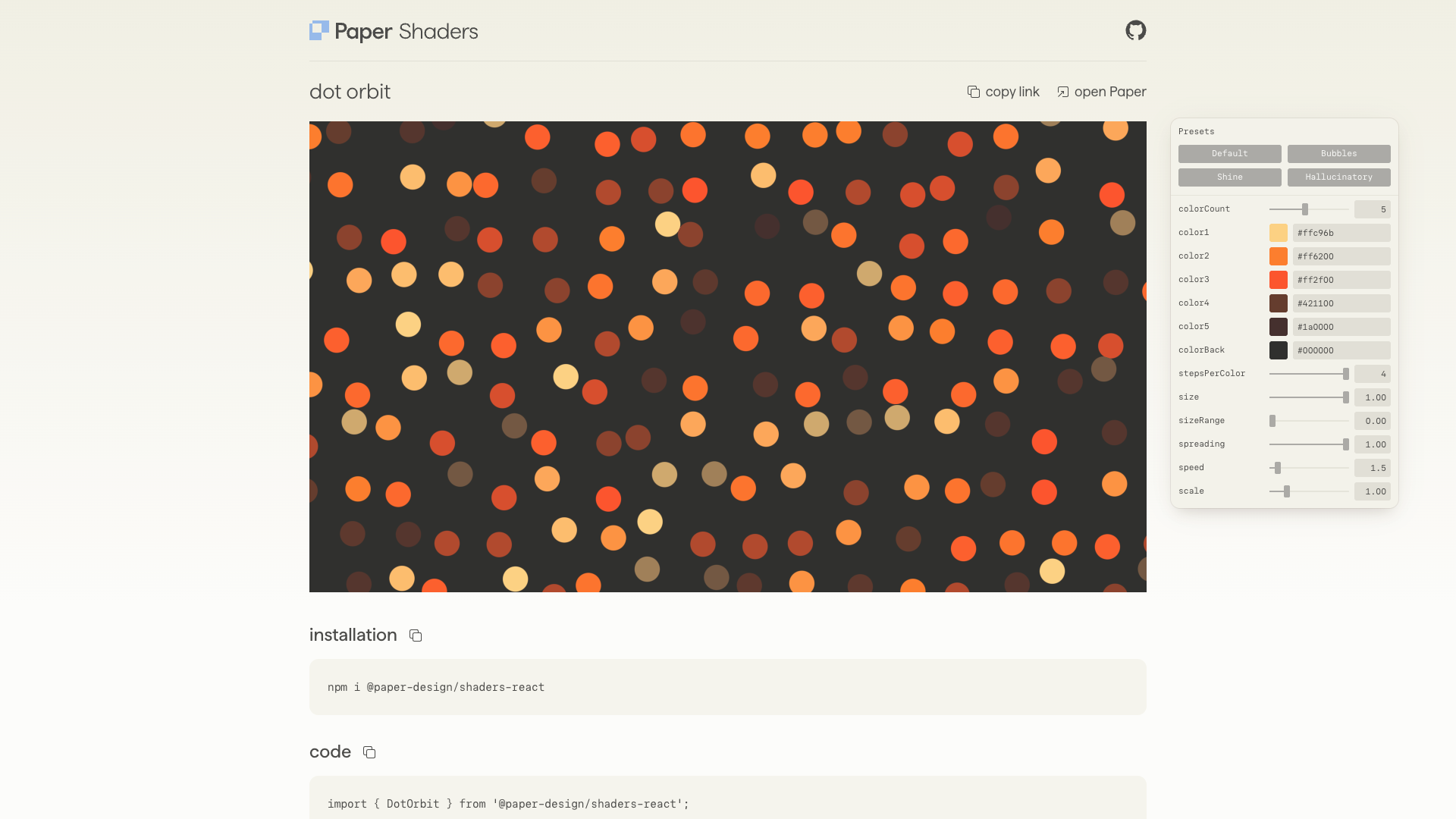
Jess: How do you imagine designers using Paper alongside Figma in their workflow?
Stephen: Design tools famously take a long time to build. I hear numbers like 5 years for Figma, 10 years for Framer. We’re about a year in, and our approach is to build where the existing tools will need to catch up. And at the same time, balancing the table stakes features.
So, already there are incredible shaders, high-quality AI image editing, better color controls, and many things in Paper that you can only do in Paper. Another example is “Copy as React” and the Tailwind integration. And over time, we’ll build the table stakes too, like a world-class pen tool. For instance, this week we’re shipping “selection colors” to easily edit colors within a selection, and “ignore flex layout” to absolutely position items within “auto layout.”
So over time, you’ll see designers complete more of their daily workflows end-to-end in Paper and gain the unique powers it offers.


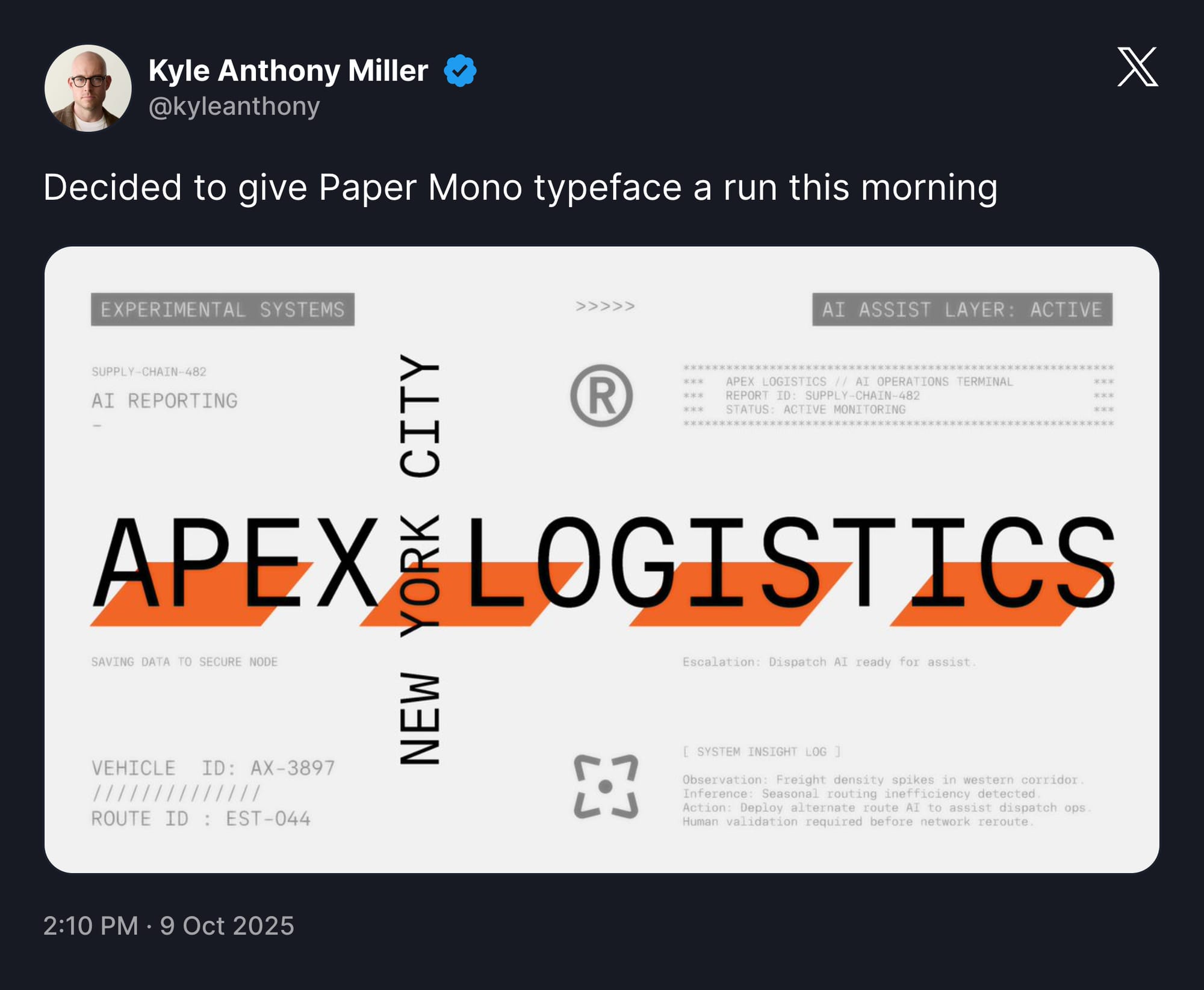
Jess: What kinds of tasks do you see AI being genuinely helpful with, and where do you think it risks stepping into the creative role of the designer?
Stephen: I am a huge believer that humans will remain the primary decision-makers for the foreseeable future. Design is about way more than the pixels; it’s stakeholder management, collaboration, aligning the team, and setting a quality bar. AI isn’t a fit for these jobs.
I do think AI will let individual designers do more work at once. I hear from designers that engineering speed has increased, and it’s harder to support a big team of engineers. Engineering used to be the bottleneck, and that’s not always true anymore.
So we’re focusing on using AI to speed up boilerplate work rather than AI as the designer. For instance, if you need to localize a design into three regions, that’s a perfect job for an LLM. And we can make a canvas-aware chat agent that can see your design file, create new artboards, copy the content over, and translate it. Or maybe you want to refactor your design tokens using a prompt rather than manually going through them one by one. So we will be focusing on these time-saving AI helpers first. It’s a helper that the human is steering.

Jess: You’ve been onboarding users one by one. What have you learned from those early conversations that most surprised you?
Stephen: There’s so much hunger for new tools, new creative possibilities. I think designers are using way more tools than they were 5 years ago. I see a lot of jumping between tools, stitching together workflows, and trying to figure out how to use AI tools together with traditional tooling like Figma. It’s exciting to give designers new options to do their best work, and we have been grateful for all the interest and support so far.

Jess: You’ve talked about design and engineering as “separate but equally valid” roles. How do you see that relationship evolving as AI continues to advance?
Stephen: Today, a lot of information is lost in the “hand-off.” One of my hopes for AI is that it can help take information from the design phase and make it more directly usable for engineers.
For instance, Paper's "Copy as React" feature exports the exact 1:1 code that the designer was looking at when they made the design. And AI can easily translate that designed code into the specific context for your production codebase while preserving tiny visual details. That’s a pretty big jump forward from yesterday’s workflows, which involved manually translating design files into code. Not only is it faster and easier, but more of the designer’s intent reaches the end user.





