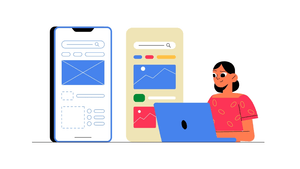AI-assisted coding enables the rapid deployment of features, but design still requires time to explore, iterate, and incorporate human judgment. When engineering advances faster than design can keep pace, quality suffers, or designers become burned out. The good news is that teams can adapt by involving design earlier, utilizing AI to automate low-value tasks, evolving design systems into workflows, and refining processes to maintain strong design influence. For individual designers, it’s about working smarter: building decision banks, setting up rapid prototyping, utilizing AI for routine tasks, and maintaining focus on the decisions that matter most. The goal is balance—where speed and quality move in sync.
If you’ve been working in product for a while, you’ve probably noticed some changes. Not long ago, even in fast-moving teams, design had a bit of breathing room. You could stay a step or two ahead of engineering, make thoughtful decisions, and still ship something you felt confident about.
Now, in some companies, AI-assisted coding has significantly accelerated that pace. Engineers can quickly develop and deploy working features. PMs can tinker on the weekend and come back Monday with a functioning prototype. What used to take weeks now happens in just a few days.
The traditional method, where design sets the direction before building, is being challenged. This design, then the build process, doesn’t work as well with the increasing pace at which we can build things. This means the window for design impact and influence is shrinking, and with it, the space for the kind of quality that comes from exploration, iteration, and careful thought.
The core problem: a process mismatch
Designers are still integral to the process, but in some cases, they are often looped in once a build is already underway, leaving less space for thoughtful, in-depth work, such as ensuring we’re solving the right problem, exploring alternatives, and refining the details that make a product feel thoughtful and considered.
Those steps can’t be compressed to match AI-speed development without losing quality.
When this mismatch persists, two things tend to happen: features ship without enough design input, creating uneven or frustrating experiences, or designers push themselves to keep pace and burn out, slowly losing their influence over the product. Either way, the work—and the people doing it—suffer.
Communication and developing a shared plan is key
These breakdowns aren’t only about speed, but also communication. Too often, different functions push ahead in isolation, making progress without aligning their efforts. When team members fail to pause and clarify how they’ll work together, whether to explore, converge, or move in parallel, misalignment and surprise creep in, leading to inefficiencies and confusion.
Why good design can’t simply “speed up”
Good design takes time, and the more we’re rushed to produce, the less space there is for real design thinking. To create effective work, we must understand the problem, explore various directions, make informed trade-offs, and refine our ideas until they are practical and applicable to real people in real contexts.
Not every project requires deep exploration; much of the craft lies in knowing what level of rigor the work demands and tailoring your approach accordingly.
Work that requires deeper exploration necessitates human judgment, taste, and empathy, qualities that can’t be rushed without compromising depth.
However, AI can accelerate certain aspects of the process.
Designers can utilize AI to brainstorm, help explore ideas, make sense of customer feedback, or prototype concepts more efficiently. But it can’t replace the thinking and decision-making that make design work truly effective.
The real question isn’t whether designers can match the new pace of development. It’s how we restructure our processes so that design retains its influence and impact in a world where building is so fast.
Designers should absolutely lean into AI for designing, coding, and prototyping, and pair closely with engineers when shipping new features. But AI isn’t the only lever; some teams are already adapting their processes to protect design quality under tighter timelines.
Building a sustainable model
A sustainable approach to a design process in the age of AI isn’t about adhering to a single, fixed process. It’s about paying attention to what’s happening around you and choosing the right activity and collaboration model for the moment, which is something designers already do. The same process won’t fit every situation, and part of the craft is knowing when to adjust your approach.
- There are times when design needs space—to think deeply, frame the problem, and explore divergent directions. This kind of work can’t be rushed.
- There are also moments when it’s better to sit alongside a PM or developer and shape something in real time. Both modes are essential, and the craft lies in knowing when to lean into each.
- And sometimes, the smartest move is to refine the design after it’s already been coded or prototyped.
Teams don’t need to compromise on quality when moving fast, but communicating on process is non-negotiable. If you spot something that requires more design attention, call it out and ask for time to refine it. Raising the flag early usually makes it easier to find that space.
And finally, don’t be afraid to expand your toolkit. Sometimes the best way to push an idea forward is to prototype it yourself in code. Other times, it’s about knowing which shortcuts AI can handle so you can focus on the decisions that matter.
The point is that sustainable design isn’t a rigid process; it’s the ability to stay alert, adapt, and apply the right level of design at the right time.
Practical steps teams can take today
These are quick, practical adjustments teams can make right now. Beyond these, some organizations are also rethinking their structures and long-term ways of working to stay ahead of the AI-speed curve.
Embed design throughout the lifecycle
- Bring designers in while ideas are still being formed, not after requirements are finalized. Their early input helps shape smarter solutions. But don’t stop there. Treat design as an ongoing practice, not a one-time act at the beginning. Continue iterating alongside real-world feedback to ensure design influence remains strong from start to finish.
Push designer AI adoption and fluency
- Give designers access to generative tools like Vercel and Figma Make, and support them with hands-on training in areas like prompt writing, quick variant generation, and AI-assisted testing. With the right tools and skills, designers can keep pace with faster cycles without compromising on quality.
Parallelize concepting and prototyping
- Ditch the strict ‘design first, then build’ sequence where appropriate. Bring designers, engineers, and PMs together in parallel to evolve ideas and prototypes in real time. That “building an app in your garage” energy, everyone huddled in the same room, sparks exciting ideas, co-design, and co-development while cutting handoffs and speeding up feedback.
Expand design systems into flows
- Don’t stop at component libraries. Define clear patterns for common flows and interactions so AI-assisted builds have a strong foundation to draw from, and developers have a reliable resource instead of stitching together a hodgepodge of UI components.
Strengthen DesignOps
- Establish DesignOps as the operational backbone for AI-accelerated workflows. These teams handle everything except actual design—the processes, tools, and infrastructure that keep designers moving at the same pace as engineering. With automated quality checks and streamlined workflows in place, speed doesn’t have to come at the expense of user experience.
Automated design-to-code
- Use AI tools that turn designs into production-ready code. This consolidates various aspects of the work, reduces handoff friction, and helps maintain design integrity when engineering moves quickly.
The point of these ideas is not to push designers to match engineering’s pace at all costs. It’s to adjust how work happens so both disciplines can contribute at their best. When the process incorporates design thinking while leveraging AI speed, the result can be fast without compromising quality.
Maintaining design quality when timelines compress
When the product development process speeds up, it can feel like the only way to keep up is to work faster. However, the designers who excel in this environment adapt and adjust their process to meet the needs of the moment.
Here are some practical ways to do that:
Build your own “decision bank”
- Create a personal reference library of insights, principles, and proven solutions. This can include user research highlights, common design heuristics, and examples of successful flows. Having these ready means you won’t have to reinvent the wheel when under pressure.
Use time-compressed design thinking techniques
- Swap long research and discovery phases for quicker, lighter-weight practices. For example, conduct short empathy interviews, use clear problem statements, or run rapid ideation sketches. You still gain meaningful insights, just in a fraction of the time.
Apply rapid decision-making frameworks
- Adopt lightweight models, such as RAPID or DACI, to clarify who decides, who advises, and who needs to be informed. These frameworks help you make fast, confident calls and prevent the slow creep of “decision by committee.”
Set up AI workflows for routine tasks
- Automate the low-value, yet time-consuming, parts of your process. AI can help cluster feedback into themes, generate quick design variations, or draft baseline research materials. Offloading this work gives you more space for refinement, judgment, and creative problem-solving.
Build a personal rapid prototyping pipeline
- Develop a repeatable workflow that enables you to transition from an idea to something testable quickly. Whether that’s sketch → Figma → code prototype or another pipeline, the goal is to validate ideas fast, gather feedback, and keep momentum.
Experiment with micro-sprints
- Instead of waiting for a full sprint cycle, carve out one-or two-hour bursts to frame a problem and produce a testable artifact. It’s a way to explore more directions with less overhead and keep creativity flowing under tight timelines.
Communicate clearly under time constraints
- Practice giving succinct explanations of your design decisions, why you chose an approach, and what trade-offs were made. Use a quick “quality gate” checklist (e.g., accessibility, brand alignment) to ensure standards aren’t sacrificed in the rush.
Design your workflow
- Organize your work to reduce cognitive load. Batch similar tasks, keep templates for repeatable decisions, and treat constraints as prompts for creativity rather than blockers. The way you structure your workflow matters as much as the tools you use.
Invest in AI fluency
- The more comfortable you are with AI, the better you’ll know when to delegate and when to trust your instincts. Experiment with prompts, tools, and workflows until AI becomes a natural extension of your process, not a novelty.
Build partnerships with allies in product and engineering
- Cultivate relationships with PMs and developers who respect design. These allies can help protect your time, advocate for design quality, and create an environment where design has influence even when timelines are compressed.
With AI compressing timelines and reshaping how we build products, it’s critical to focus your energy where it matters most, on judgment, creativity, and decisions that maintain design quality, even when your window of influence feels smaller.
Design doesn’t need to match engineering click for click. What it needs is awareness, adaptability, and the confidence to apply the right process at the right time. Sometimes that means slowing down to frame a problem; other times, it means jumping in alongside a PM or developer to build in real-time. AI can take some of the load, but it can’t replace the judgment, creativity, and empathy that make design valuable.
The teams and designers who thrive won’t be the ones who work faster. They’ll be the ones who stay alert, protect the space for good design, and learn how to move in sync with the pace of change, without losing the quality or humanity in their work.