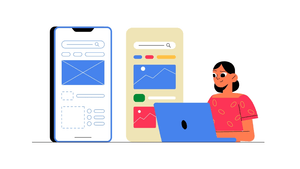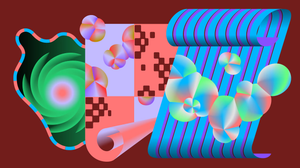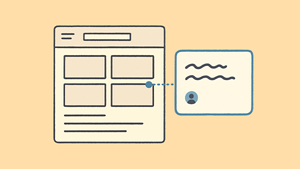What is a UI kit?
Think of a UI kit as a designer’s shortcut. It’s a bundle of ready-made interface elements—buttons, icons, form fields, menus, typography, and color palettes—that you can drop into your designs instead of creating from scratch. A good UI kit speeds up your workflow, keeps your product looking consistent, and still leaves room for customization. It’s not as comprehensive as a full design system (no lengthy rulebooks or detailed principles). Still, many are built with accessibility in mind and are updated frequently to stay on trend.
Why use a UI kit?
UI kits help designers move from idea to concept in record time. With a ready-made library of components, designers can quickly assemble interfaces and explore multiple directions without having to redraw the basics each time. This speeds up the early exploration phase, making it easier to test ideas, iterate rapidly, and gather feedback.
For prototyping, UI kits provide the building blocks needed to create functional and realistic mockups, helping teams validate concepts faster and with less effort. They also enhance collaboration, providing stakeholders and team members with a clear and consistent visual reference.
Many kits are tailored to specific platforms, such as iOS or Android, ensuring designs align with platform conventions from the outset. For teams on a budget, free UI kits offer a cost-effective way to experiment with different approaches, saving both time and resources in the early stages of a project.
6 UI design kits to speed up your workflow
1 / Untitled UI
untitledui.com, a free Figma UI kit, and from $129
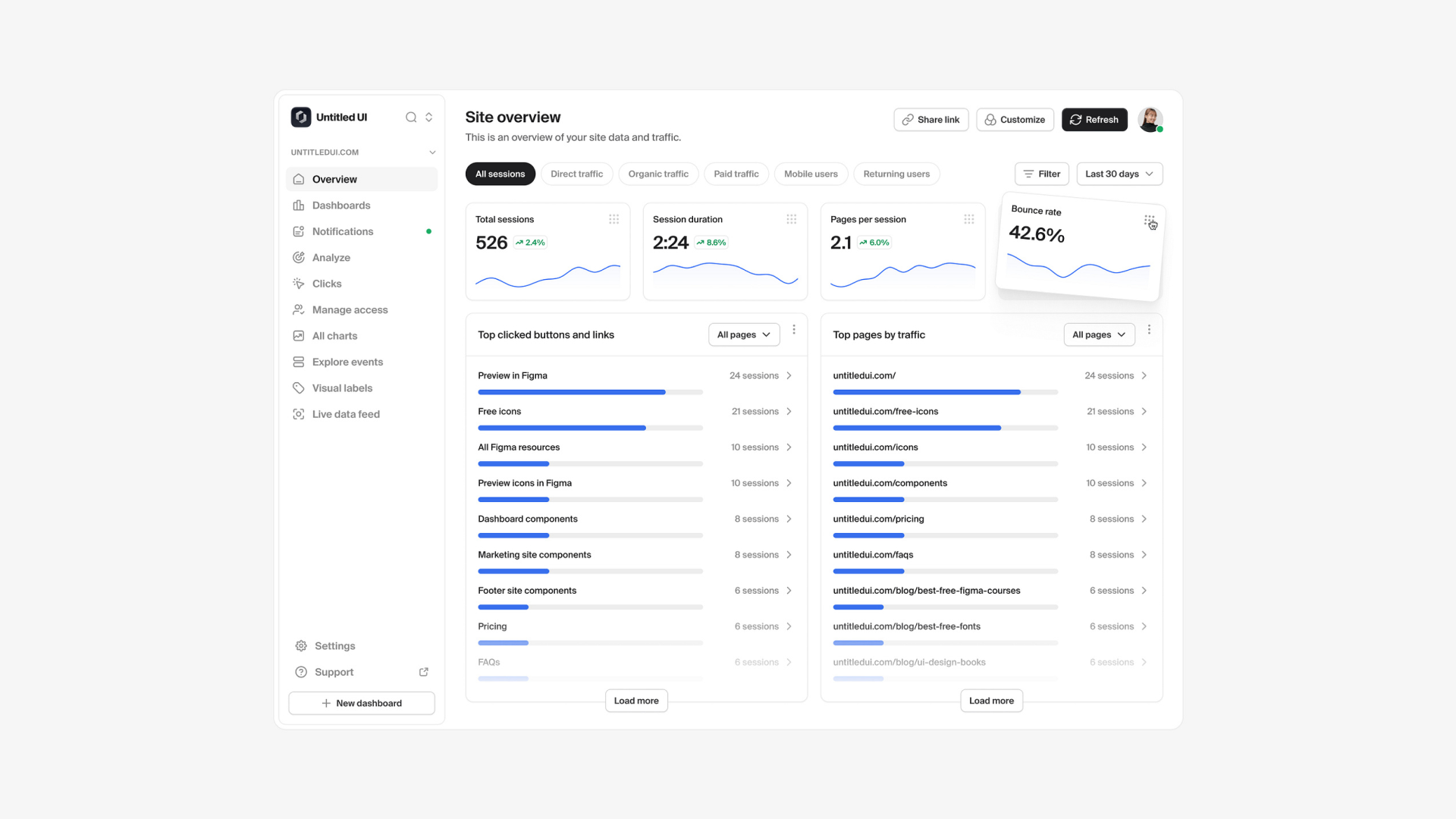
About this kit
Untitled UI is one of the largest and most advanced UI kits and design systems for Figma. Crafted with precision, it features over 10,000 components and variants, smart variables, Auto Layout 5.0, and extensive accessibility features, making it a comprehensive toolkit for any design project. It supports everything from landing pages to complex web applications and integrates seamlessly with Figma’s newest features, including color, spacing, and typography variables.